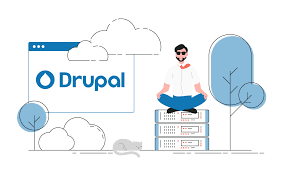Created in 2001 by two students of the University of Antwerp, Drupal has grown massively in popularity and inflexibility. The CMS is currently used by upwards of a million websites across the globe, from simple blogging sites to complex e-commerce platforms. We have set out to review the best Drupal hosting services of 2021 and have prepared this article as a guide to anyone interested to access Drupal hosting services.
Table of Contents
What is Drupal?
Drupal is an open-source CMS (Content Management Software) that was built to create websites. Being an open-source platform, it is distributed for free with no licensing fees. Drupal’s extensive popularity can be credited to its highly flexible integrations and the fact that it is more customizable than most other CMS.
While Drupal is used to create frameworks for websites, Drupal hosting offers accessibility to websites for visitors on the internet. Drupal hosting providers allow you to store your website’s data on Drupal’s servers and also allow users who click on your URL to view the information on your website on their screens.
Benefits of Drupal Over Similar CMS Software
Before we dwell into the specific advantages of Drupal over similar CMS, it is essential to point out that you can only get the best out of Drupal with a provider that allows you to take advantage of its features and capabilities. That said, Drupal is designed to be more flexible, high-performing, and secure than other similar CMS. Below are the advantages you stand to gain with Drupal:
- Drupal is built with nodes and modules, which makes it flexible and highly customizable according to the webmaster’s needs. That makes it the best one-size-fits-all CMS.
- Drupal uses free open-source code and is much more cost-effective than most of the similar alternatives.
- Drupal maintains a sturdy coding standard and security protocol, which makes it one of the most secure CMS options. As a result, Drupal websites are hacked less often than most sites built from alternative CMS platforms.
- Drupal is easily scalable. That means you won’t have to move on to a superior CMS platform when you need to expand your website’s capabilities.
- Drupal has a responsive and dedicated community that is consistently creating new modules for the CMS to feature more functionality on websites.
What does Drupal hosting have in common with other CMS?
Drupal has a lot of similarities with WordPress, Joomla, and other CMS platforms. First, all of the top content managing systems, including WordPress and Joomla, are open-source platforms. That means that developers are allowed to freely modify the source code. This is mostly because open-source platforms encourage greater customization and a more vibrant community than in closed systems. Moreover, it also means the platforms are available for free in principle. It will, however, cost you to build and maintain a professional website on any CMS platform.
Similarities between Drupal hosting and other popular CMS platforms do not end there. Drupal, like WordPress and Joomla, is written in PHP code to enable dynamic features and improved functionality. The three also support MySQL database management systems.
Additionally, and perhaps more importantly, the three CMS platforms feature a range of templates and themes to facilitate user customization of page content. They also expand functionality and features with multiple extensions, modules, and external plugins. However, the three differ significantly in the degree of simplicity of applying the extended functionalities and themes. For this reason, it is essential to take a deeper dive into the specific features and functionality of each content management system before choosing to invest in one.
Drupal vs Joomla vs WordPress
In the comparison of CMS software, it is always essential for the webmaster to know that the right solution always varies by the specific needs of the project and the user’s ability. Depending on the webmaster’s context, Drupal, WordPress and Joomla can all be perfect choices.
If you have little or no knowledge in programming and need to create a simple blog, WordPress becomes the best choice. It features an extensive collection of add-ons and themes. Additionally, most of these themes are available for free in the WordPress Theme Directory. To top it all off, WordPress features expandable functionality with a huge variety of plugins covering everything from SEO to eCommerce.
Drupal features less straightforward installation and configuration processes. You will need a detailed understanding of its advanced functionality to take advantage of Drupal’s full potential. You will also need some knowledge in PHP and HTML. Drupal’s superiority lies in its large and active community, which contributes upwards of 30,000 modules. That enables the CMS to be extremely customizable to any project needs. Compared to Joomla and WordPress, Drupal packs a more powerful blow in flexibility and functionality. Drupal is arguably the most powerful solution for developers, with a steep learning curve that pays off big time.
Joomla was released back in 2005 to provide flexible CMS solutions for webmasters with simple to large websites. Joomla is not that difficult to kick off your webmaster career with. However, it might not be the best option for novice CMS users. While you will not need to have knowledge in programming, Joomla will need a substantial amount of time, expertise, and effort to get the best results. It is fairly straightforward to install Joomla. However, its dashboard is a bit more expanded than the WordPress Dashboard, with more features to play with. Joomla offers upwards of 8,000 extensions and very vibrant social media and eCommerce integration options. Once you get the ropes on Joomla, it is capable of almost as much advanced features as Drupal.
How to Build a Drupal Website
In the step-by-step tutorial below, we are going to show you how to build a website with the latest Drupal CMS:
- Find the best web hosting for your Drupal Site
Before you can build your website, you have to subscribe to a web hosting service. If you already have web hosting you can move on to step ii.
There are four main factors you should consider when choosing the right hosting solution for your website:
- Uptime: Look for a hosting solution that meets or exceeds the 99.9% industry standard. That way, your website will not have much downtime or lag.
- Customer support: Webmasters always need to sort out some errors on their sites from time to time. It only makes sense to choose a hosting option with a responsive and high-quality customer support team.
- Page Loading speed: We recommend selecting a host with speeds exceeding 850ms, which the current industry average.
- Price: There is a large variance in pricing on different hosting solutions. Choose the hosting option you can comfortably pay for but still provides you with satisfactory results.
- Install Drupal
All hosting options that offer Drupal hosting offer two ways to install and configure a Drupal website. One is the “Quick install” option readily available on Bluehost, SiteGround, A2 Hosting, and other web hosting options. The other option is to download Drupal and install it manually.
For instance, Bluehost features the automatic Drupal installation on the “Advanced” tab in “Portals/MS”.
From there, simply click on “Install Now”
After this, it is best to leave the default settings active if you do not really understand what you are doing. Fill out the details of your site on the next page and click on “Quick Install”
Clicking on “Quick Install” will prompt you to fill out your Admin name, Admin Password, and Admin email. After filling out this information, click on “Install”.
If the error message dialog below pops up after clicking “Install”, don’t fret, it is simply the default index.html page. Simply check the box and click on “install” again.
You have successfully completed the installation of Drupal on Bluehost. Quick Drupal installation is pretty similar to other web hosting options. We will not cover the manual installation in this article.
- Get Acquainted with the User Interface
After successfully completing the installation process, you will be automatically redirected to your newly created Drupal website. At the top of this page, you will see a bunch of links to the back end that enable you to customize your site. We will quickly highlight the most essential of these and what each of them entails:
- Content: You can edit or create basic web content like pages and posts by clicking on this link. You will also find and reply to comments here and also store your site’s media library.
- Structure: Here you can manage all the structural elements of your websites, including forms, books, menus, types, and taxonomies.
- Appearance: It contains the themes and other appearance customization options as well as updates for the website.
- Extend: You can install or uninstall Drupal modules under this menu.
- Configuration: This link gives you access to your site’s settings.
- People: Provides options for your site’s users, roles, and permissions.
- Reports: Under this link, you will find updated information, logs, status reports, search phrases, errors, and much more information about your site.
- Help: Gives you access to helpful resources on basic site administration and modules installed on your Drupal site.
- Shortcuts: Here you can define your own links to other parts of the administration interface that Drupal provides.
From here, it is pretty straightforward to change your website’s theme to improve on what your visitors can see and install plugins to advance the capabilities of your site. Some of these features will, however, cost you a little more.
Drupal web hosting requirements
Drupal features a set of requirements at different phases of its installation. We have classified Drupal requirements in the three topics below:
Webserver
Drupal system 8 works on any web server that features PHP compatibility for PHP version 5.5.9 and above. Most web servers use Apache webserver for Drupal websites. The servers also need to install the various modules for Drupal websites to work flawlessly.
PHP
While Drupal requires PHP 5.5.9 or greater to operate, PHP 7 and above is recommended to get the most out of the caching and speed improvements on Drupal. Some web hosting providers such as SiteGround provides multiple PHP versions setup.
Webmasters also need a PHP image library for manipulation of images on the site such as resizing of images and image cache modules. A PHP extension to synchronize your website with your chosen database must also be installed and enabled to access the database. Drupal currently supports MySQL, MySQL, and PgSQL database connectors.
Database server
Drupal requires MySQL 5.5.3/MariaDB 5.5.20/Percona Server 5.5.8 or higher database servers with InnoDB as its primary storage engine. Most hosting providers feature or support version 5.6 PostgreSQL and above, which is more than sufficient to run and operate a Drupal site.
Drupal system 8
Drupal system 8 is the latest update from the giant open-source content management system. According to Drupal, the new system offers a faster and more enhanced integration with reverse proxies and CDNs. The new system offers:
- More simplicity for editors
- More administrative power
- Better accessibility for all your users
What to Look for in Drupal Hosting
While Drupal offers excellent performance and flexibility, it can only be as strong and versatile as the hosting provider. There are a couple of factors you should stay focused on to find the best Drupal hosting solution for your project. They are:
- Scalability: Make sure your choice for a hosting provider can easily be scaled along with the growth of your business. No webmaster wants to shift from one hosting provider to the next in search of advanced functionality and performance.
- Installation and migration: When choosing a hosting service on Drupal, it is particularly essential to consider installation and migration. Drupal is more complex in its use and design than most other CMS platforms and requires basic coding knowledge. It is essential to get a hosting option that clearly understands the technology and can easily migrate your site without any hitches.
- Support: We recommend selecting a hosting provider that is a Drupal specialist and has worked with Drupal in the past to be able to get the best support when experiencing issues with the platform.
- Compliance: Drupal is king when it comes to security. However, it is still essential to consider a hosting provider that complies with the industry regulations such as PCI DSS, FEDRAMP, and HIPAA to securely manage your applications and connections.
Drupal Pros and Cons
Drupal is often compared to industry giants like Joomla and WordPress. Just like these CMS platforms, Drupal offers a vast range of services that are ideal for different websites. However, like her counterparts, Drupal also has a few negatives that should as well be weighed in selecting the best CMS platform for your website.
Pros
- It is great for large and complex websites. That’s because it is open source, and very scalable. It can also integrate a wide range of content with your website.
- Drupal is supported by a large dedicated community. Since Drupal features one of the most engaging communities, it easily and conveniently offers its users with comprehensive support, documentation, user groups, and other resources at no additional cost. On top of that, Drupal is consistently updated with new modules/plugins that keep it fast and error-free.
- Strong security features: Compared to Joomla and WordPress, Drupal’s security protocol is more superior and hence less prone to hacking. Drupal also allows the admin to configure individual permissions, therefore restricting users to the information that concerns them.
Cons
- Drupal is more complex than other CMSs: Drupal requires even the professional developer to read a substantial amount of documentation to properly understand the basic workings of the platform. It also needs basic coding skills in PHP, HTML, and CSS to manage the website effectively.
- Requires a lot of effort and time: While it avails a large number of templates and extensions, you will most probably have to search for modules before you are able to install them. Most modules are not available for free.
- Module compatibility issues: With Drupal’s modules, you can quickly and easily upgrade your website. However, the wrong combination of modules could lead to errors on your Drupal core and have a negative impact on site speed.
Drupal Hosting Options
Finding the right Drupal web hosting option is key to the success of your website. While most web hosts feature support for Drupal sites, performance is often variant from one hosting provider to the other. It is possible to use a shared plan on Drupal if you have budget restrictions, but we recommend hosting your Drupal site on a VPS or cloud-based hosting plan.
Best Drupal Hosting Providers
Here is our compilation of the best Drupal web hosting providers:
Bluehost
Bluehost is the number 1 recommended hosting provider for shared hosting by Drupal. Bluehost, like HostGator, features a 1-click Drupal auto-install process through Mojo QuickInstall. We recommend using Bluehost for small Drupal hosting on their shared hosting plan as you would need to have VPS or Cloud for anything bigger.
Priced at $2.95 per month, their shared plan provides the cheapest way for armature webmasters to run their startups and small businesses online. Their cloud plan is priced a bit higher than the shared plans but it makes up for it with double the speeds and much better traffic management. Bluehost is known for its superior performance, great reliability, and excellent customer support for Drupal sites. It is the best option for those looking to begin their small blogs and startup business websites on Drupal.
InMotion Hosting
InMotion Hosting comes second on our list of the best Drupal hosting options. That is mostly for their performance but also for their all-round value for businesses of all sizes. Priced at $3.49 per month, the InMotion entry-level shared hosting plan offers an exceptional blend of performance, tools, and value. InMotion provides a cPanel with a 1-click installation process for Drupal sites via Softaculous.
Drupal is easy to set up on InMotion and features exceptional uptime and reliability. However, as mentioned earlier, Drupal is typically designed for larger and more complex sites. We would, therefore, recommend subscribing to the more expensive Drupal VPS plans, which start at $29.99/ month.
GreenGeeks
GreenGeeks is comfortably among our top choices for hosting a Drupal site. Their entry-level shared hosting plan is priced at $2.95/month but can be upgraded for a fee if you are in need of better performance. GreenGeeks also features decent VPS plans for larger websites.
We recommend using GreenGeeks’ shared hosting plans if you are on a budget. It offers a cPanel and a 1-click installation process for Drupal websites via Softaculous. You will also get great uptime and performance aside GreenGeeks’ easy and quick setup along with excellent customer support.
A2 Hosting
A2 Hosting is also a great choice for hosting Drupal sites. With a wide range of Linux based managed and unmanaged systems, it is perfect for hosting projects of all sizes. Drupal.org has listed A2 Hosting among the recommended choices for shared web hosting. Their entry-level shared hosting plan is priced at $3.92 per month. It features a cPanel and a 1-click installation process for Drupal sites via Softaculous.
While the shared hosting options are excellent for novice webmasters, we would recommend subscribing to their Turbo plan, which is priced at $9.31 per month. Though it is significantly higher priced than the lower options, it offers excellent speeds, performance, and reliability for a shared hosting plan. Their VPS and dedicated plans are also exceptionally reliable for larger and more resource-intensive sites.
GoDaddy
While GoDaddy is comfortably among the largest web hosting providers in the world, it is certainly not designed for Drupal hosting. That’s because the options above offer much more reliable and flexible Drupal hosting than this web hosting giant. However, they do offer decent performance, uptime, and pricing for Drupal hosting.
Priced at $2.75 per month, GoDaddy’s entry-level shared hosting plan offers a cPanel and a 99.99% uptime guarantee. Additionally, GoDaddy offers a free site accelerator that runs off GoDaddy’s global network and acts as a content delivery system. The accelerator makes it easy for users to access your website from any part of the globe. GoDaddy also offers dedicated IP and VPS on their Business plan, which is priced at $5.95 per month. However, for more functionality, I would still recommend trying out Bluehost and InMotion’s plans.
SiteGround
SiteGround is also a great option for Drupal hosting. It features almost all the features essential to host a perfect Drupal site. SiteGround is popular for its superior performance and page loading speeds. This is partly because of their superfast caching in its more expensive plans.
SiteGround’s cheapest plan is priced at $3.95 per month and covers all the basic Drupal features such as free SSH, free Drupal install, and free HTTP/2. Additionally, you will get daily backups, a cPanel, and 1-click Drupal installation. We would however recommend subscribing to their GoGeek plan that features premium Drupal tools including PCI-compliant servers and pre-installed Git. The GoGeek plan is priced at $11.95 per month, which is the discounted price you get by using Drupal hosting coupons.
Drupal hosting UK
Below are the three best Drupal hosting providers in the UK:
Drupal Hosting Australia
Here are the best hosting providers for your Drupal website:
FAQs
Which is the fastest Drupal hosting provider? A2 Hosting is popular for its speed and affordability. As a Drupal hosting provider, it is equally impressive and faster than other Drupal hosting providers.
Is Drupal free? Yes. Drupal is open-source software that can be downloaded, used, and shared by anyone. There are also no licensing fees required and its core features will always be free to use and share.
Is it Possible to migrate from a WordPress site to Drupal? Yes. You can get the WordPress Migrate Module on Drupal and migrate to Drupal in a couple of steps.
Can you change Drupal’s core files? Yes. However, Drupal recommends making changes to core files as it could make the site unable to make important updates without overwriting your changes.

My name is Nate Reiner and I am the editor here at 10Webtools. I have 8 years of experience using 50+ different web tools ranging from podcast, web hosting, email marketing, and much more. I previously managed a team offering support services to a large conglomerate that utilized tens of software solutions. I now run this blog full-time and when I am not reviewing or testing software, I enjoy riding bikes and supporting my clients achieve internet success. You can reach me directly at [email protected]